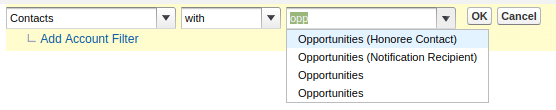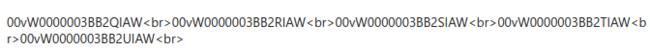The Magic of Actions in Process Builder and Flow
The ability to use quick actions in process builder / flow has been around for a few years, but i’ve never seen a reason to use them.
I figured some out this weekend. Here are the use cases I see.
a) standardization :
if you will do the same thing (or almost the same thing) multiple times, building an action ensure standardization, and allows for easy updates if a change is needed. you can enforce required fields at the action level, even if the fields are not required at the object level. its a template / contract for creating an object. powerful stuff.
Note that this can be useful for doing the same thing on multiple nodes in a single process, or if processes on different records do the same action, say create a task or a case.
b) in process builder, quick actions can let you update unrelated records (as long as you know the record ID). so you dont need a lookup field to the...