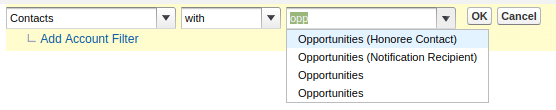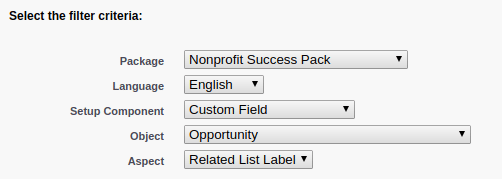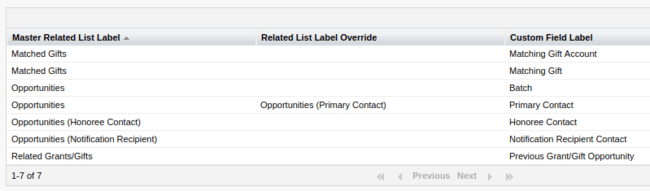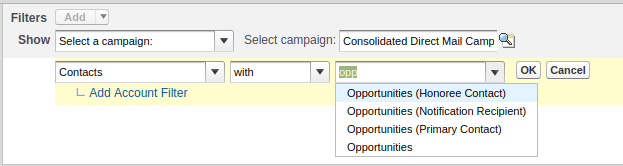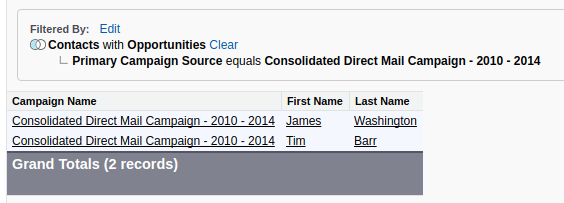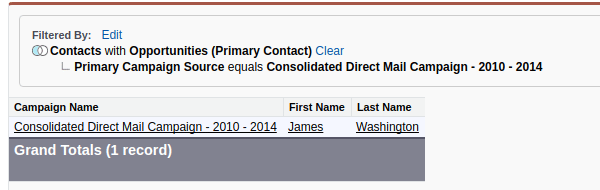NPSP Primary Contact Related List Label Override
on a post on the pub inquiring on how to view campaign members who have not donated to a given campaign, i noticed that one could not properly cross filter contacts against opportunities with the NPSP enabled, because there are TWO opportunity objects to select from.
one is the standard opportunity contact role relationship between contact and opportunity, while the other comes from the primary contact lookup on opportunity - but there is no way to tell them apart.
I believe these are kept in sync by the npsp, based on the primary checkbox on contact role, so the results may be similar - but if there are multiple contact roles on an opp the standard relationship would show ALL of them, as there is no way to filter only for the primary contact, while the custom relationship would only show the primary contact. So either way you need to know which one you are choosing!
So, enough of that. there is a fix! you can override the related list label for the primary contact relationship using translation workbench. now if you dont have this enabled, do so in a sandbox, b/c thats just the right way to go about it. i’m not aware of any major considerations, but there are some listed here.
once you have it enabled., follow the following steps.
setup -> override
select package ‘Nonprofit Success Pack’
language -> your choice, suggest doing them all if you have more than one
setup component -> custom field
object -> opportunity
aspect -> related list label
then just type the value you would like to see in the correct space - in between Opportunities and Primary Contact as in the screenshot below.
and now, when you go to add a cross filter from contacts to opportunities, you know exactly which one you are choosing!
I did some further testing to validate the behavior of the cross-filters. The cross filter against opportunity contact role will show ALL contacts on the opportunity, not just the primary contact. There is no way to restrict the cross filter to just the primary contact.
The cross filter against the custom primary contact field can only show the contact in that field, and, as expected, it does just that.