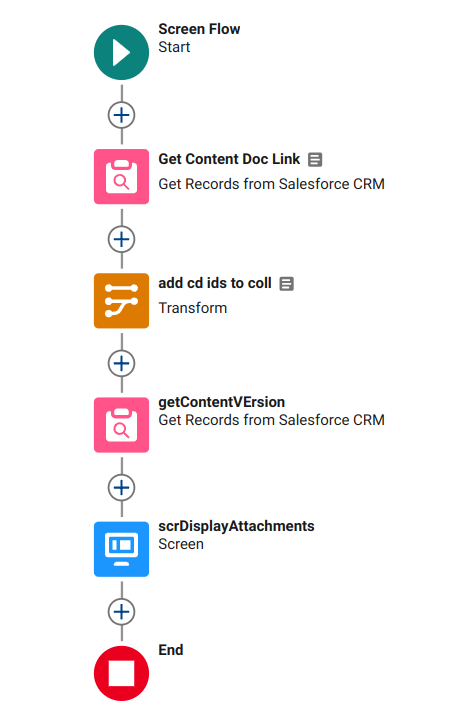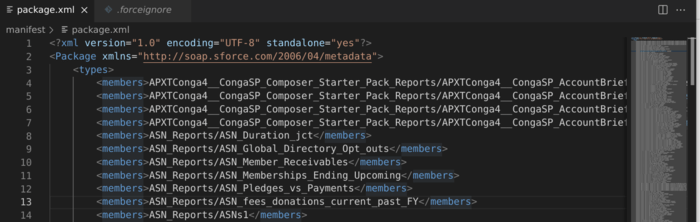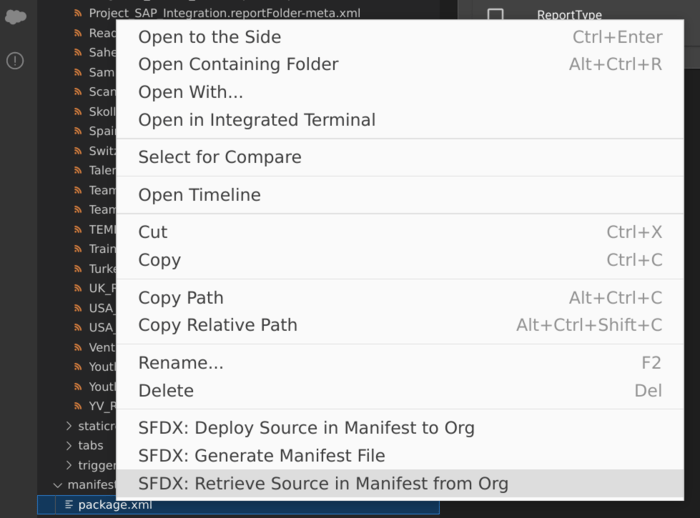evaluating field usage in excel / power query / power bi
RIP Field Trip…a great app it was. there are other apps now that do the same thing, and free ones to boot. I’m sure they are great but my new job has some hoops to jump through to install them so i tested out the idea i had years ago to do this using power bee eye.
The M language used in power query makes it remarkably easy to do this. It has a Table.Profile function, which takes a table as an input, and returns the usage, like magic.
You can use the salesforce integration to pull an object, and add one line of code in advanced editor, and you have it.
If you want to filter by record type, or any other field on the object, you can do that via the power query UI prior to adding the line of code to run the profile. It also is possible to do this dynamically by record type, but is more complex, so that will be a separate article.
Note that if you run this on your desktop and have an...