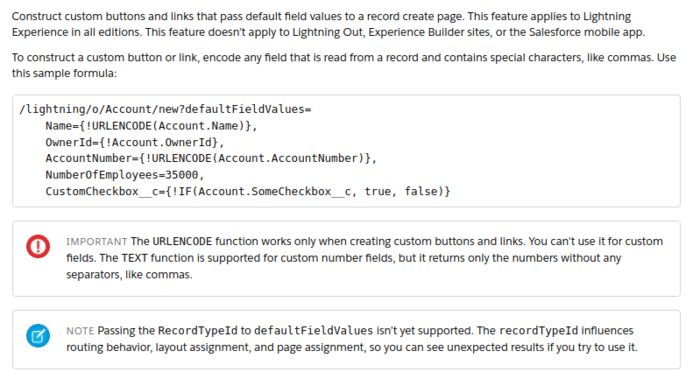refreshing sandboxes when direct login is blocked
edit : looks like the link in the sandbox refresh success email already has the right url to allow you to login with username and password.
file under stupid workarounds that cant possibly exist in a 50B platform
if you use single sign on in prod, and block login from login.salesforce.com because security and all, refreshing sandboxes becomes a stupid pita because the new sandbox inherits the ‘block login from’ setting,
therefore after refresh is complete, you click ‘login’ in the sandbox list from prod, and it takes you to the direct url to login (ie cs13.salesforce.com)
enter your pwd and you get this helpful message
Please check your username and password. If you still can’t log in, contact your Salesforce administrator.
To fix this, you have to manually craft the mydomain url for your sandbox. this is formatted as
prodMyDomain–sandboxName.sandbox.lightning.force.com
in my...