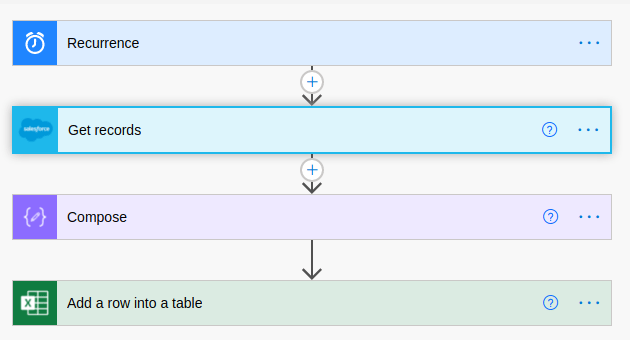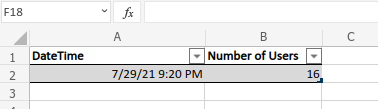tracking number of simultaneous users in salesforce
in setup - session management, you can filter to see session where
SessionType = UI
ParentSessionId = null
and those are your currently logged in users.
i needed to track that over time, to see what our numbers look like for internal purposes.
i wanted to track this every 30 mins, to capture spikes. we have session length set to 2 hours, so that clears out inactive sessions reasonably fast.
so via flow i could get records of the authSession object, but scheduled flows are max 1x/day, without hackery. didnt want to write any code for this, so went to power automate.
was very easy to setup a get records to query salesforce, and then write the number of simultaneously logged in users to an excel online file. and power automate lets you schedule to run very frequently, even in seconds. so every 30 mins is no issue.
and…voila