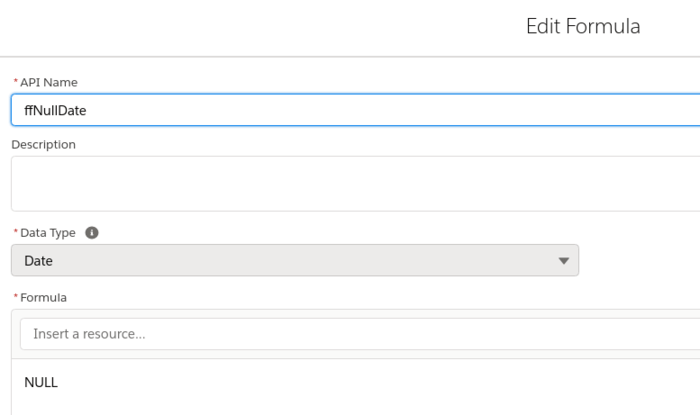Removing null value from collection
I managed to add a null value to a text collection, and found a way to remove it.
How did I end up with this mess?
I have a loop that splits a comma separated string, and adds each item to a text collection. This string is normally a bunch of external IDs, but I ended up with
Result{!vaCSTextToSplit} = "70140000000cokEAAQ,, master_AshokaUpdates,news_USA,"
see that extra comma in there before ‘master’ - when that ran through the split-o-matic it created a collection that had a null / blank value in it. i use blank/null intentionally here, as i really was not sure which one it was.
{!collCampaignIDs} = "[70140000000cokEAAQ,,master_AshokaUpdates,news_USA,MASTER]"
and that was causing some (silent) havoc downstream when we looped over the collection to get a campaign record filtering against that external ID. the flow would pull a random campaign that had a blank external ID...