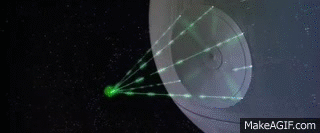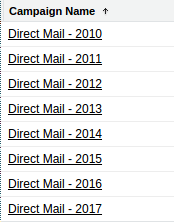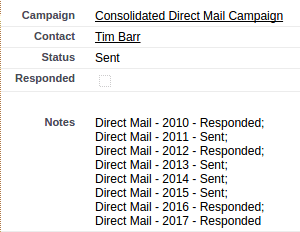DCNPUG Summer17 Release Overview
Release Notes : https://releasenotes.docs.salesforce.com/en-us/summer17/release-notes/salesforce_release_notes.htm
Notable Features : Tried to focus on end users in classic, but a bit of dev and lightning only stuff in here too.
Salesforce Optimizer : Summer 17 covers more ground (apex, vf, limits, chatter usage, salesforce 1) than Spring. Optimizer is pretty sweet. If you haven’t tried it out yet give it a shot.
Search for opps using account name
Duplicate Management : lead-contact matching Duplicate management is pretty sweet. Try it out. Note - doesnt play nice with flows (yet).
App to convert attachments to files Files are better. But you probably didnt want to leave the old attachments behind, and now you dont have to.
campaigns
add to campaign button on custom report types
see which campaigns accounts are responding to lightning only & requires customizable...