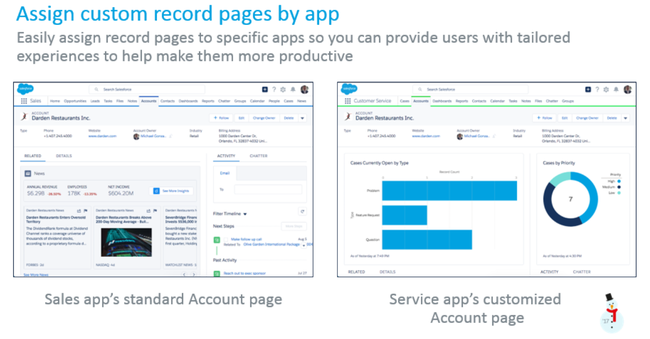buried killer lightning feature in winter 17
Buried deep on p 359 in the winter 17 release notes, lies this understated gem of a feature
Assign a Custom Record Page to Lightning Apps, or Make It the Default for All
3 sentences of description and zero screenshots later, and its over.
And, you may ask, why is this such a killer feature?
It embraces the fact that one person can have multiple roles - and that in those different roles, they need to do, and see, different things. This is about the end user being able to see and do what they need to do the task at hand, which is very common at nonprofits, and I imagine far beyond.
Until now, one user has a profile, and when they looked at an account, it would always have the page layout reflected by their profile. Sure, you could have different account record types, but the sales user would always see one layout for one account type. There was no easy way for them to see a different view based on what they are doing at the time.
But now, all the user needs to do is switch to the service app, and they can look at the same account - and see the information they need based on what they are doing now, now what profile they are assigned.
The user is in control. The admin just needs to set it up, and the user can fly.
And, all Salesforce needs to do is add a ‘mobile’ app - and we get what 1237 folks so far have been clamoring for - custom layouts for salesforce1
This feature is so buried I only noticed it for the first time when I was preparing to co-present the winter17 release overview for the dc nonprofit user group. Its displayed on slide 202 in the salesforce official release deck, that I think captures it well
While I’m in no way a JavaScript developer, I can say with some level of confidence that this feature shows what the event based lightning framework makes possible. All the components can communicate with each other, so the app picker can talk to the record layout. And when the right conversation happens, beautiful things can result.