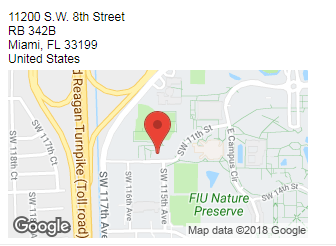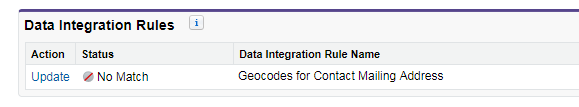buried killer lightning feature in winter 17
Buried deep on p 359 in the winter 17 release notes, lies this understated gem of a feature
Assign a Custom Record Page to Lightning Apps, or Make It the Default for All
3 sentences of description and zero screenshots later, and its over.
And, you may ask, why is this such a killer feature?
It embraces the fact that one person can have multiple roles - and that in those different roles, they need to do, and see, different things. This is about the end user being able to see and do what they need to do the task at hand, which is very common at nonprofits, and I imagine far beyond.
Until now, one user has a profile, and when they looked at an account, it would always have the page layout reflected by their profile. Sure, you could have different account record types, but the sales user would always see one layout for one account type. There was no easy way for them to see a...