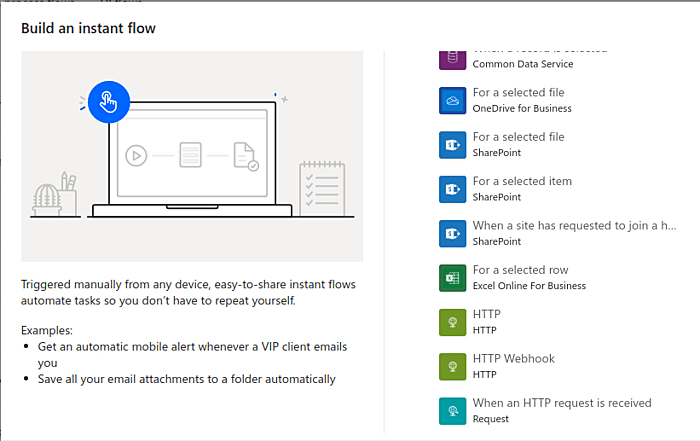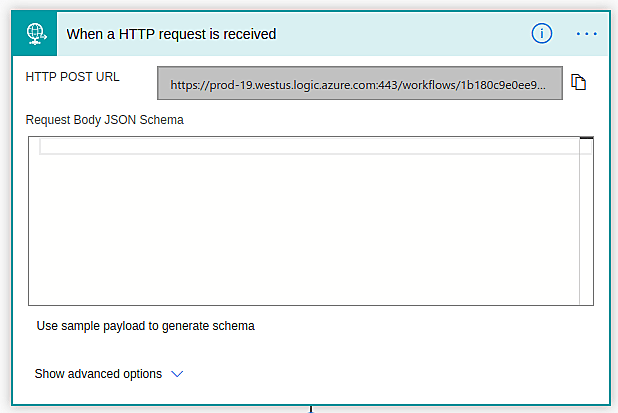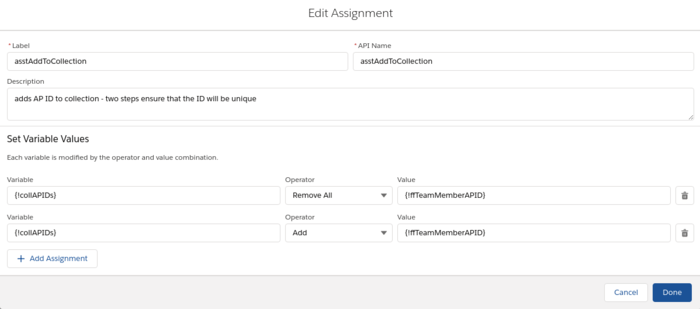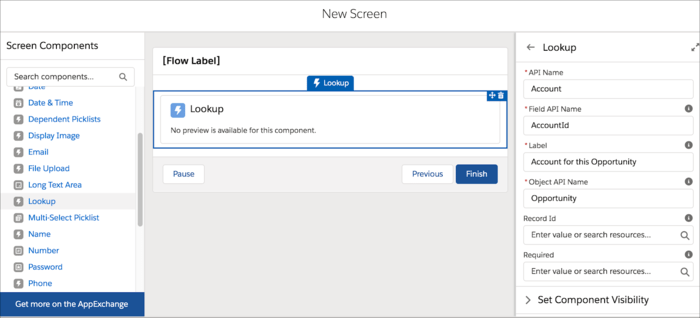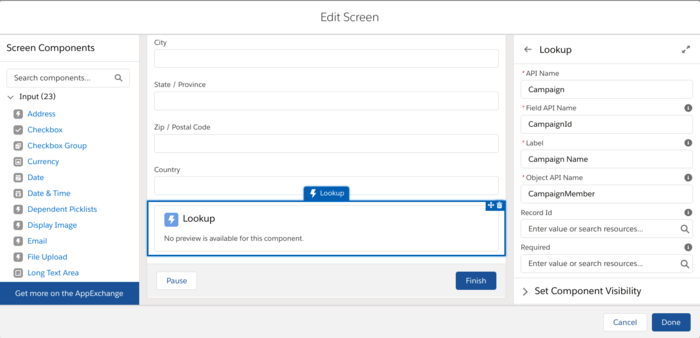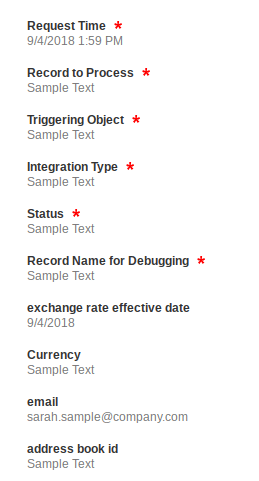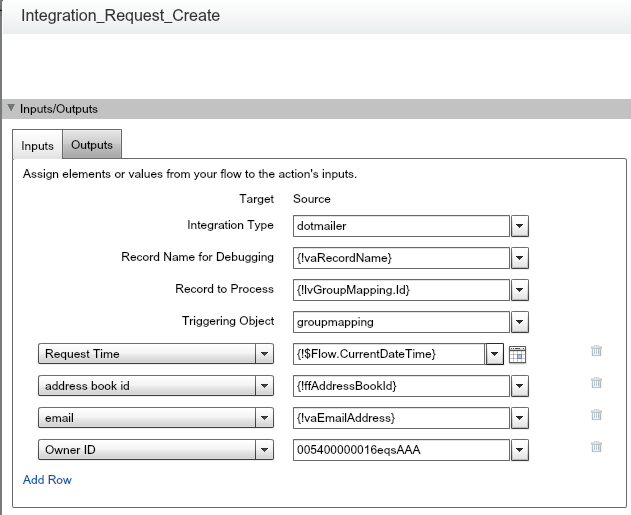ISCHANGED and PRIORVALUE in Before Save Flows (not for after save flows)
UPDATE - DEC 2020 : Spring21 should offer this natively, per poking in my pre-release org. Will link to release notes when they are available.
Before save flows do not directly offer functions like ISCHANGED, ISNEW, and PRIORVALUE
ISNEW can be handled by checking if $record.id is null (h/t to Jen Lee)
To handle ISCHANGED or PRIORVALUE, use a get records element to get the current record, which gives you the values from before your auto-launched-before-save-flow updates it.
To do this, select your object, and filter for id = $record.id
make sure to only store the first record, you dont need a collection here!

Now you can check if it was changed in a decision element by comparing the new value ($record.yourField) with the prior value (getRecord.yourField)
in my case i wanted to check if it was equal to a certain value, and changed, so i went with a decision like this

to just...