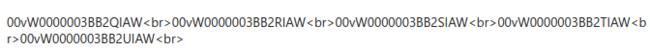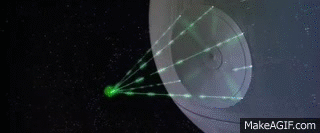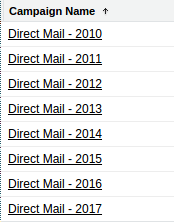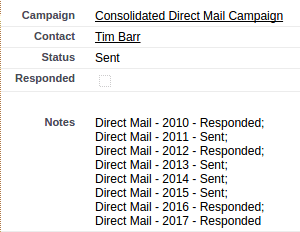Its 2018
Welcome to 2018 yall. There was a recent post on the hub that got me thinking about my long running list of random stuff that as far as i know you still cant do in salesforce, even in the year 2018.
So here they are, in no particular order. Some of these may be fixed in lightning already, which i will find out later this year when we launch!
you cant remove the submit for approval button from the approval history related list. especially considering that you can now submit for approval via flow and process builder now, admins need to be able to remove the standard button. idea : 5120 points, 10 years old, ‘under consideration’
the lack of a description field on public groups. public groups are used literally everywhere, and there is no easy way to extract the info on where they are used. i’ll take 255 characters, anything at all really, please? idea : 11 years old, 1550...