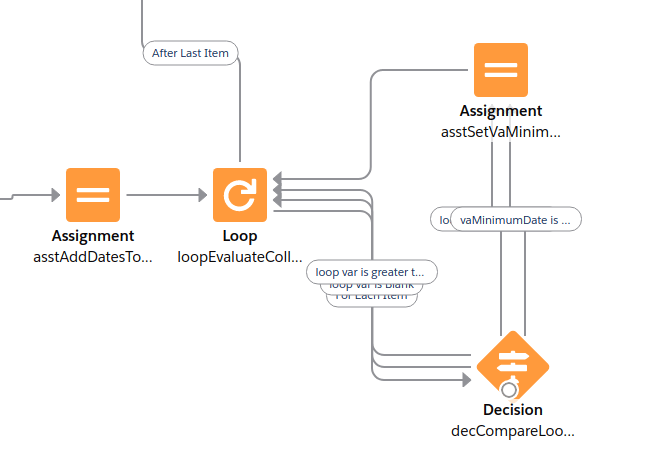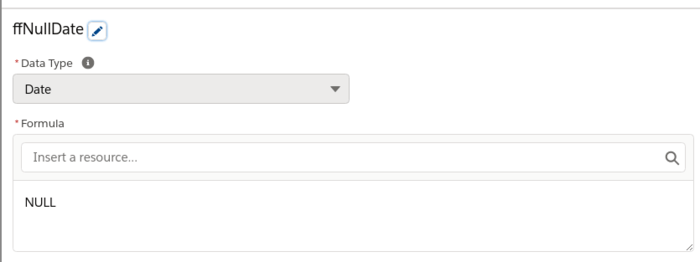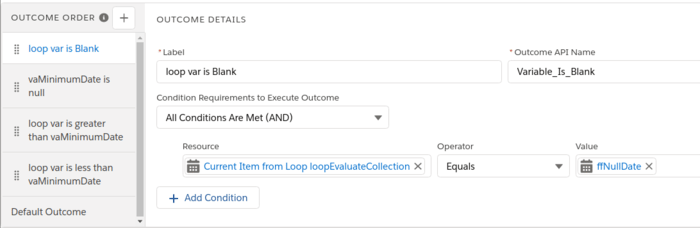Evaluating max/min of multiple date fields in flow
UPDATE : JUNE 2023
Summer22 brought us new formula functions.
UNIXTIMESTAMP allows you to convert dates to numbers, which can be fed into MAX or MIN, which will return a single value which you can convert back to dates using FROMUNIXTIME
see the list of formula functions in the docs for details
I have 3 date fields on an object and i need the MIN of the 3. But the MIN formula function does not allow dates, just numbers
IF could work for up to 3, and there are some solutions out there using formulas, but seemed fragile / complex.
So, solved via flow
create a variable, type = date; name it vaMinimumDate
use an assignment element to add all the date fields from the object to a collection variable (doesnt matter if the dates are null or not)
loop over the collection variable
in the loop, use a decision to evaluate if the current loop variable is less than vaMinimumDate
Screenshot
Notes
To test if the date field is blank/null, create a formula field, type = date, value = NULL, and then in the decision you can test equals/not equals formulaField.
The outcomes in the decision need to be in this order
a) is loop variable null - if so, pass on this iteration
b) is vaMinimumDate null - if so set it to current loop variable (which is not blank, bc else it would get caught by step above)
c) is loop variable > vaMinimumDate - if so, pass on this iteration
d) is loop variable <= vaMinimumDate - if so update vaMinimumDate
Tested a bunch and seems to be working properly. Let me know if you find otherwise!